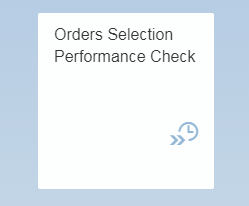When working on systems with multi languages installed, translation of your SAP Fiori Launchpad Tiles is necessary however is not so intuitive.
You can achieve it with few simple steps:
1. locate your desired catalog and its unique id in the Fiori Launchpad designer (tcode: /UI2/FLPD_CUST)
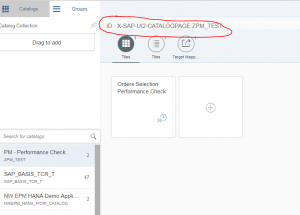
2. open translation editor (tcode: SE63)
choose Translation > ABAP objects > Short Texts
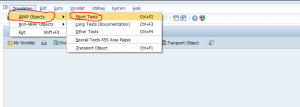
3. Expand Meta Objects(00) and choose Tables Meta (TABL)
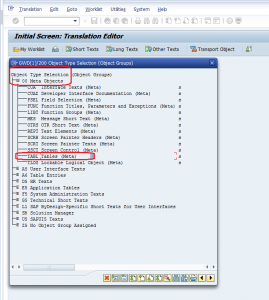
4. Enter object name as: WDY_CONF_USERT2 and choose desired source and target translation languages.
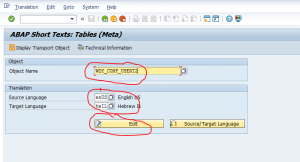
5. In the opened search help you may choose the desired catalog or just translate everything in your launchpad
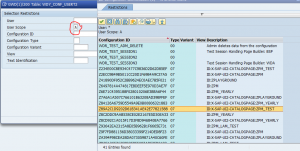
6. Finish your translation and save your work
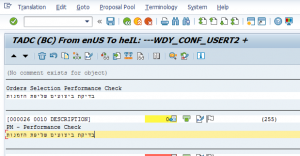
7. open tcode SE38 and run program /UI2/INVALIDATE_CLIENT_CACHES
to refresh ICM cache so that users will get the change immedietly
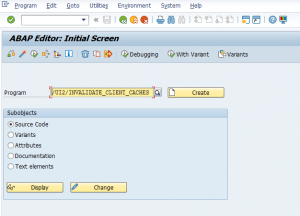

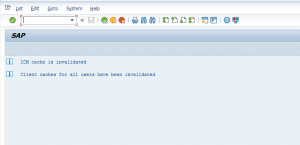
8. Refresh global UI2 caches with: SE38 >>> /UI2/INVALIDATE_GLOBAL_CACHES
9. Finally – your tiles are translated.